 |

Returning Products to Suppliers
To return any of your products to your supplier:
- Click on the "Stock" button located at the bottom of your screen.
- See the first screen shot with the "Stock" button highlited in red.
- A list of the products you have purchased will appear.
- See the second screen shot.
- Highlight the product(s) that you would like to return, and then press the "Return Stock" button.
- The items will be returned to their suppliers and your cash will increase by the amount of the return price. Notice, though, that you will receive less than you paid for an item if you return it.

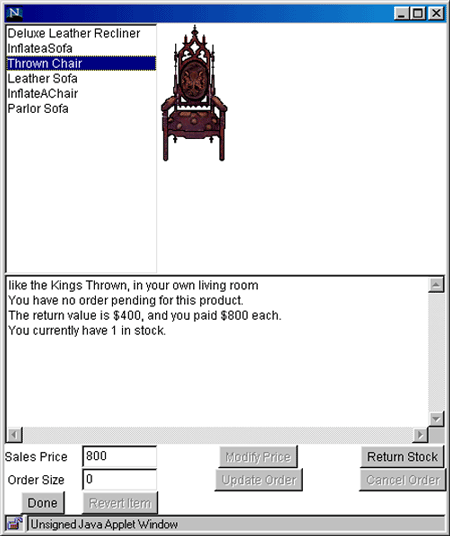
|
Copyright
© 1997, 2002, 2005 World Wide Web Instructional Committee
|





